Registered APIs
You can register endpoints that you want to invoke within the Medchat by using the Registered APIs feature found under Admin > Developer > Registered APIs.
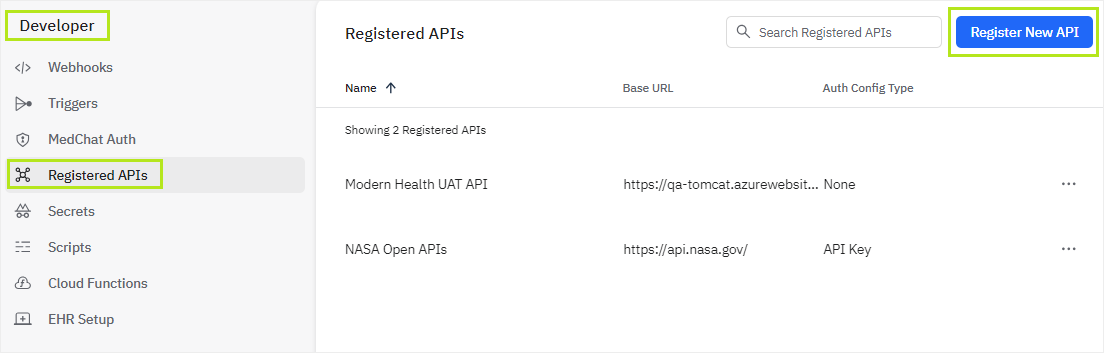
To Register a New API
To registered a new API, click on Register New API on the top-right corner of the page and start configuring the details:
-
Registered API Name: Provide a name for your registered API
-
Base URL: Provide the base URL of the API to call
-
Is Read Only: Enable if you want this Registered API to be read-only. Note that this API will no longer be editable once it's been saved as read-only.
-
Headers: Add header names and corresponding values that are needed for your specific Registered API (e.g., name: Authorization; value: Bearer
{token}) -
Authorization: Configure your Auth type and the corresponding parameters:
Auth type Parameters API Key Key Name, Key Value, Add to 'Header' or 'Query Params' Basic Username and Password Bearer Token Bearer Token None OAuth Grant Type, Access Token URL, Client ID, Client Secret, Scope, Send as 'Basic Auth Header' or 'Request Body'
Once you have configured your Registered API and its authorization credentials, click Save. Your newly configured Registered API will now be ready to be called in Medchat-developed custom scripts or Cloud Functions.
Updated 5 months ago
