Webhook Management
An organization's webhooks can be configured by navigating to the Admin > Developer console. Click on Webhooks in the left-hand sidebar for access.
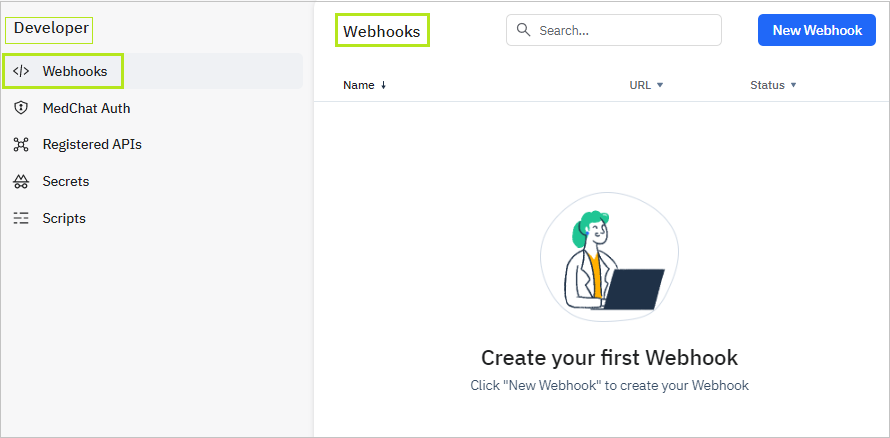
Configuration
Creating a Webhook
In the Webhooks section, click New Webhook found at the upper-right corner of the page. This will display a dialog where you can set your webhook status (enabled/disabled), give your webhook a name, and specify its endpoint (Payload URL). Click Create Webhook to submit your settings.
NoteYou can modify your settings at a later time.
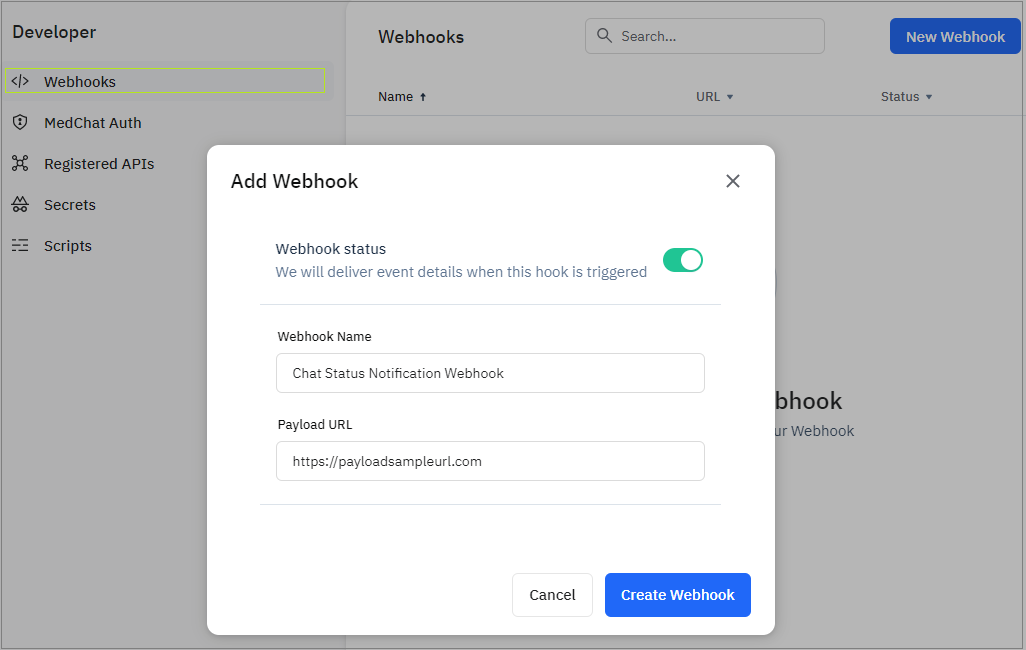
Add Webhook Dialog
Add Event Subscriptions
From the Webhooks portal's list view, click on the webhook you want to configure. This will take you to the Settings view where you can choose which event categories you would like to subscribe to.
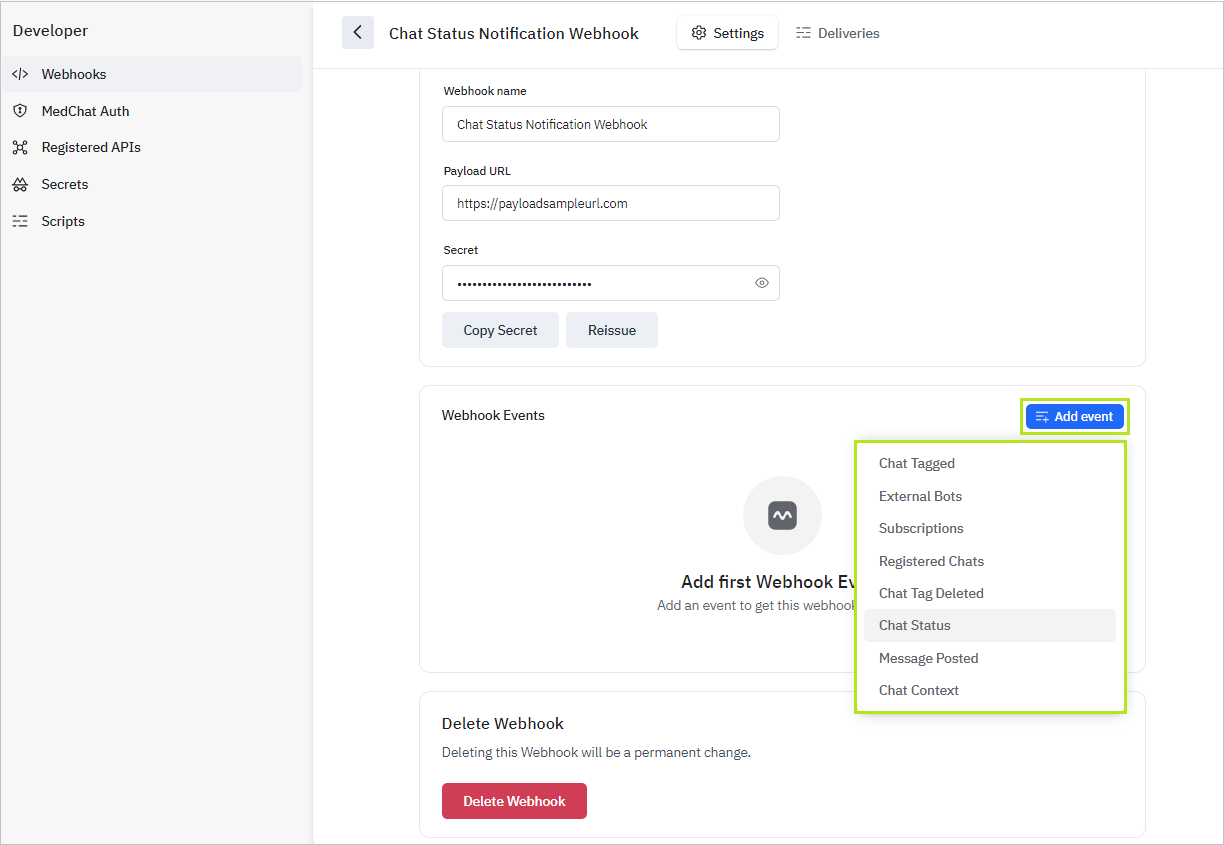
Add Webhook Event Subscriptions
Filter Webhook Event Subscriptions
Note that you can optionally add filtering to your webhook events to narrow down to a subset of events in which you're interested in, based on the available properties below:
Event | Filter Properties | Operator | Values/Options |
|---|---|---|---|
External Bots | Event Type | matches, does not match | ExternalBotFlowTriggered |
Subscriptions | Event Type | matches, does not match | SmsSubscribed, SmsUnsubscribed |
Phone Number | matches, does not match | Phone Number Name in your org | |
Message Posted | Event Type | matches, does not match | Message Posted |
Topic | matches, does not match | a Topic in your org | |
Widget | matches, does not match | a Widget in your org | |
Chat Status | Event Type | matches, does not match | ChatArchived, ChatEnded, ChatOpened |
Topic | matches, does not match | a Topic in your org | |
Widget | matches, does not match | a Widget in your org | |
Chat Context | Event Type | matches, does not match | ChatContextUpdated |
Topic | matches, does not match | a Topic in your org | |
Widget | matches, does not match | a Widget in your org | |
Registered Chats | Event Type | matches, does not match | RegisteredChatStarted, UserVerificationAbandoned, UserVerificationSucceeded |
Topic | matches, does not match | a Topic in your org | |
Widget | matches, does not match | a Widget in your org | |
| Category | matches, does not match | a Category in your org |
Event Type | matches, does not match | ChatTagged (for Chat Tagged event) and | |
Tag | matches, does not match | a Tag in your org | |
Topic | matches, does not match | a Topic in your org | |
Widget | matches, does not match | a Widget in your org | |
Retention Jobs | Event Type | matches, does not match | RetentionJobCompleted |
Use the image below as a guide for setting up filters for your specific Webhook Events:
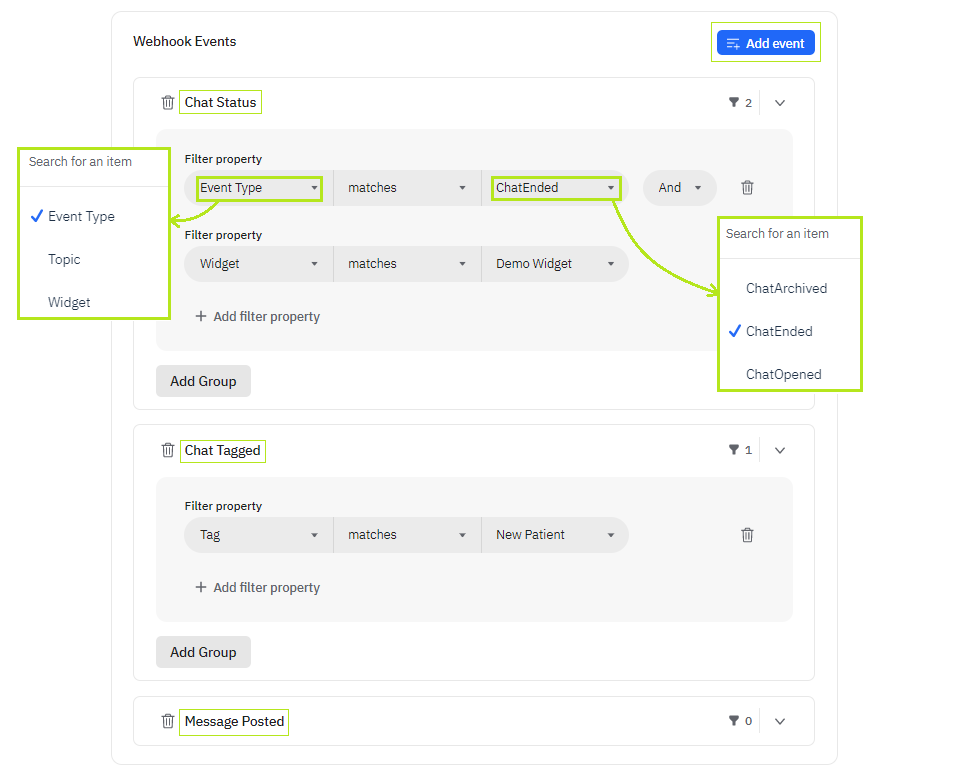
Webhook Event Filtering
Managing Webhook Secrets
When you create a webhook, the system automatically issues a secret which is used for authenticating webhook events. From the webhook detail view, you may access the secret as well as reissue the secret (e.g. if you suspect it has been compromised).
Webhook Secret
NoteFor more information about delivery verification, see our Webhook Delivery Verification guide.
Deleting a Webhook
Deleting a webhook can be done either by clicking on the "..." icon on a Webhook listing, or by pulling up the Settings view and clicking on 'Delete Webhook'.
Delete Webhook From List View
Delete Webhook From Detail View
Deliveries
MedChat keeps a record of all attempted deliveries, whether successful or failed, for 7 days. This can be useful for troubleshooting webhook connectivity, and also allows developers to resend deliveries (e.g. if they fail and need to be sent again).
Viewing Deliveries
To view historical deliveries, access the details for your webhook and click the Deliveries tab at the top.
Historical Deliveries List View
Each delivery in the list can be expanded to show details about the delivery request as well as the response received by the system.
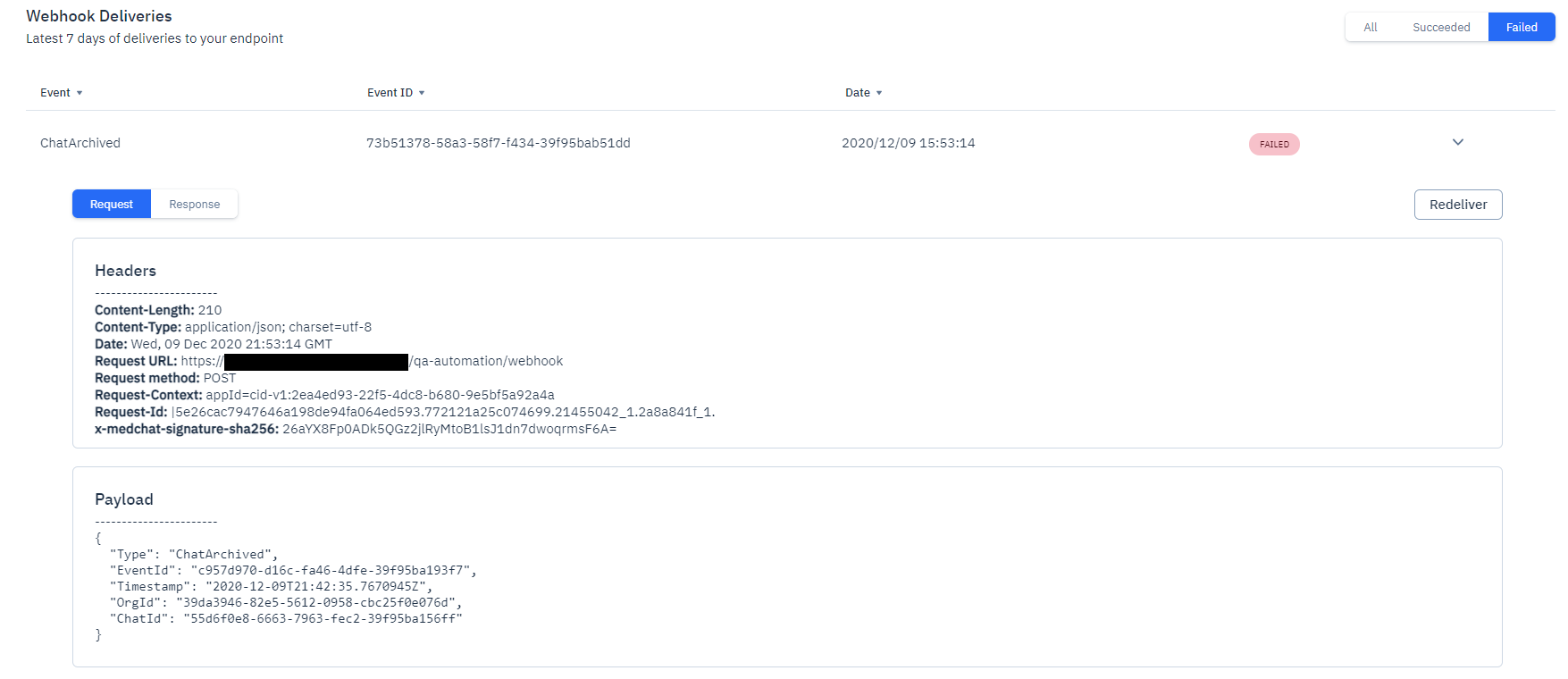
Redeliveries
Clients may have situations where they want to redeliver an event to their webhook. This is possible by expanding the delivery details and clicking the Redeliver button. The original delivery record will remain in the list, and we will attempt to deliver the same payload again.
Event Categories
Webhooks subscribe to individual event categories. An event category corresponds to one or more related event types.
Chat Status
Chat status events represent key points in a chat's lifetime.
ChatOpened
The ChatOpened event fires every time a chat is initiated in MedChat, whether the chat is routed to an agent or to a chat bot.
{
"Type": "ChatOpened",
"Timestamp": "2020-09-11T18:20:48.2678017Z",
"OrgId": "<guid>",
"ChatId": "<guid>"
}ChatEnded
The ChatEnded event happens whenever the chat ends for any reason.
{
"Type": "ChatEnded",
"Timestamp": "2020-09-11T18:20:48.2678017Z",
"OrgId": "<guid>",
"ChatId": "<guid>",
"ChatEndReason": "EndedByUser"
}ChatArchived
ChatArchived events fire when an agent archives the chat from the agent UI.
{
"Type": "ChatArchived",
"Timestamp": "2020-09-11T18:20:48.2678017Z",
"OrgId": "<guid>",
"ChatId": "<guid>"
}ChatTagged
ChatTagged events fire when a tag is added to a chat.
{
"Type": "ChatTagged",
"Timestamp": "2020-09-11T18:20:48.2678017Z",
"OrgId": "<guid>",
"ChatId": "<guid>",
"Tag": "Tag 1",
"Category": "Category A"
}ChatTagDeleted
ChatTaggedDeleted events fire when a tag is deleted from a chat.
{
"Type": "ChatTagDeleted",
"Timestamp": "2020-09-11T18:20:48.2678017Z",
"OrgId": "<guid>",
"ChatId": "<guid>",
"Tag": "Tag 1",
"Category": "Category A"
}Message Posted
This category is dedicated solely to MessagePosted events.
MessagePosted
This event fires every time a message is posted to the chat by any participant, whether the participant is a human or a bot.
{
"Type": "MessagePosted",
"Timestamp": "2020-09-11T18:20:48.2678017Z",
"OrgId": "<guid>",
"ChatId": "<guid>",
"MessageId": "<guid>",
"UserId": "<guid>",
"MembershipType": "ExternalUser|Agent|Bot"
}External Bots
This category represents events that apply to externally-implemented chat bots.
ExternalBotFlowTriggered
The ExternalBotFlowTriggered event fires when a MedChat bot execution encounters an instruction to transfer control to an external bot.
{
"Type": "ExternalBotFlowTriggered",
"Timestamp": "2020-09-11T18:20:48.2678017Z",
"OrgId": "<guid>",
"ChatId": "<guid>",
"ChatBotId": "<guid>",
"ExecutionId": "<guid>",
"ChatBotName": "Appointment Scheduling Bot",
"ExternalBotFlowStepIdentifier": "some-identifier"
}Chat Context
This category represents events relating to changes in a chat's context.
Chat Context Updated
The ChatContextUpdated event fires when a chat's context changes.
{
"Type": "ChatContextUpdated",
"EventId": "<guid>",
"ChatId": "<guid>",
"OrgId": "<guid>",
"Timestamp": "2022-06-09T14:20:44.8049692Z",
"Updates": [
{
"Type": "UserInputAdded",
"BlockId": "<string>",
"MessageId": "<guid>",
"RequestMessageId": "<guid>"
}
]
}Registered Chats
This category represents events relating to registered chats.
Registered Chat Started
The RegisteredChatStarted event fires when a chat is started from a registered chat.
{
"Type": "RegisteredChatStarted",
"Timestamp": "2020-09-11T18:20:48.2678017Z",
"OrgId": "<guid>",
"ChatId": "<guid>",
"RegisteredChatId": "<guid>",
"ReferenceCode": "Appointment Scheduling Bot"
}User Verification Succeeded
The UserVerificationSucceeded event fires when the user successfully verifies his/her identity for a chat started from a registered chat.
{
"Type": "UserVerificationSucceeded",
"Timestamp": "2020-09-11T18:20:48.2678017Z",
"OrgId": "<guid>",
"ChatId": "<guid>",
}User Verification Failed
The UserVerificationFailed event fires when the user fails to verify his/her identity for a chat started from a registered chat.
{
"Type": "UserVerificationFailed",
"Timestamp": "2020-09-11T18:20:48.2678017Z",
"OrgId": "<guid>",
"ChatId": "<guid>",
}User Verification Abandoned
The UserVerificationAbandoned event fires when the user leaves the chat before he/she verifies his/her identity for a chat started from a registered chat.
{
"Type": "UserVerificationAbandoned",
"Timestamp": "2020-09-11T18:20:48.2678017Z",
"OrgId": "<guid>",
"ChatId": "<guid>",
}Subscriptions
This category represents events relating to subscribing to and unsubscribing from SMS chats.
SMS Subscribed
The SmsSubscribed event fires when the user subscribes/opts-in to an SMS chat by texting "Start" (or one of the other opt-in keywords).
{
"Type": "SmsSubscribed",
"EventId": "<guid>",
"Timestamp": "2022-11-14T22:46:46.2494108Z",
"OrgId": "<guid>",
"SmsChatId": "<guid>",
"SenderPhoneNumber": "<the org's phone number>",
"RecipientPhoneNumber": "<the patient's phone number>"
}SMS Unsubscribed
The SmsUnsubscribed event fires when the user unsubscribes/opts-out from an SMS chat by texting "Stop" (or one of the other opt-out keywords) or when a text bot Opt Out of SMS step executes.
{
"Type": "SmsUnsubscribed",
"EventId": "<guid>",
"Timestamp": "2022-11-14T22:46:46.2494108Z",
"OrgId": "<guid>",
"SmsChatId": "<guid>",
"SenderPhoneNumber": "<the org's phone number>",
"RecipientPhoneNumber": "<the patient's phone number>"
}Retention Jobs
This category represents events relating to retention jobs.
Retention Job Completed
The RetentionJobCompleted event fires when a retention job has finished processing and an extract file is ready for download.
{
"Type": "RetentionJobCompleted",
"EventId": "<guid>",
"Timestamp": "2022-11-14T22:46:46.2494108Z",
"OrgId": "<guid>",
"JobId": "<guid>"
}Updated 5 months ago
